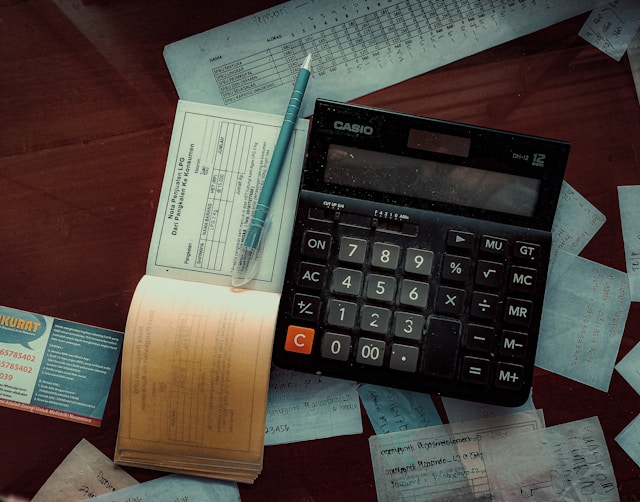Starting to employ staff is exciting, but payroll comes with a lot of rules. Get it right and your team is paid on time, deductions are accurate and compliance becomes routine. Get it wrong and you risk penalties, unhappy employees and unnecessary admin.
This guide clearly sets out the payroll responsibilities for new employers, so you can move quickly from, “Where do I start?” to a smooth monthly rhythm. We cover registration with HMRC, software choices, Real Time Information (RTI) submissions, minimum wage checks, national insurance contributions (NICs), student loans and workplace pensions. We also include signposts that matter for construction, engineering and tech firms, where variable hours, construction industry scheme (CIS) interfaces, research-and-development (R&D) teams and option schemes can add wrinkles. Early estimates show there were 30.3m payrolled employees in June 2025, a reminder that payroll touches almost every business in the UK (Office for National Statistics, 2025). If you’re setting up now, use this as a practical checklist and lean on us for the heavy lifting.
Payroll responsibilities for new employers: Your first five steps
1 Register as an employer: Do this before the first payday to obtain your PAYE reference and logins. Keep the letter safe – you’ll need those references each month.
2 Choose compliant payroll software: Pick software recognised by HMRC so you can calculate deductions and file under RTI. Integrated timesheets and CIS links help construction and engineering teams.
3 Decide your pay cycle: Weekly or monthly both work. Be consistent, publish pay dates and lock your cut-off for timesheets and overtime so managers know when to approve.
4 Collect new starter information: Use a starter checklist or P45. Confirm right to work, bank details, tax code basis, student loan plans and pension status.
5 Set up workplace pensions: Assess staff, auto-enrol eligible jobholders and plan for re-enrolment every three years. Minimum total contributions are 8% of qualifying earnings with at least 3% from the employer (The Pensions Regulator (TPR), 2025).
Getting the numbers right: Minimum wage and national insurance
You must check every pay run against legal minimums. From 1 April 2025, the national living wage for those aged 21+ is £12.21 per hour, with other age bands set accordingly (HMRC, 2025). For national insurance (NI) in 2025/26, the employer rate is 15% and the secondary threshold is £5,000 per year (£417 per month). The employment allowance – which reduces your employer NI bill if you’re eligible – is £10,500. Build these into your costings before you make offers.
RTI submissions and paying HMRC
Each time you pay employees, submit a full payment submission on or before payday. If you recover statutory payments or claim the employment allowance, include those via an employer payment summary. Set calendar reminders to pay your PAYE and NI by the due dates – most small employers pay monthly. A short, standard checklist for each pay run keeps you consistent.
- Run pre-payroll checks: Approvals, new joiners, leavers, rate changes.
- Validate minimum wage: Including for salaried staff with overtime or deductions.
- Post-run reviews: Variances, negative net pay and student loan changes.
- File RTI: On or before payday.
- Fund payments: Wages, HMRC and pensions on scheduled dates.
Pensions and auto-enrolment in practice
Auto-enrolment is not a one-off project – it’s an ongoing duty. Assess staff at each pay period, enrol eligible jobholders and communicate in writing. Keep records of assessments and opt-outs. Minimum total contributions remain at 8% of qualifying earnings, of which employers must pay at least 3% (TPR, 2025). Make sure your payroll software handles postponement, multiple pay frequencies and refunds when employees opt out within the cooling-off window. For teams with fluctuating hours or site-based allowances, build clear rules for pensionable pay so nothing is missed.
Tax codes, student loans and other deductions
Most new starters arrive with a tax code based on their personal allowance. If not, use the starter checklist and apply the emergency code until HMRC updates you. Add student loan and postgraduate loan deductions where applicable – thresholds change each tax year and are applied per HMRC instructions in your software. For expenses and benefits, remember Class 1A NI is 15% in 2025/26 and is paid separately after the year end. Keep clean records and reconcile payroll to your ledger each month.
Industry notes for construction, engineering and tech
Construction: If you use subcontractors, CIS sits alongside payroll. Employees go on payroll; subcontractors are verified and processed under CIS. Work patterns can be irregular – use timesheet integrations and strict cut-offs. Our construction sector support helps keep payroll, CIS and VAT reverse-charge aligned.
Engineering: Shift premiums, overtime and standby payments need clear rules, written contracts and audit trails. Minimum wage checks are essential where deductions for tools or training apply.
Tech: Share option schemes, variable bonuses and remote workers across UK nations mean tax codes and rates can vary. Ensure you flag equity events to payroll early so RTI and any employment related securities reporting line up.
Choosing payroll software and building your controls
Software should fit the way you work rather than the other way round. Look for the following.
- HMRC-recognised filing: Direct RTI submissions and student loan handling.
- Pension integrations: Multiple providers and automated assessment.
- Timesheets and approvals: Mobile capture for site teams, audit logs for managers.
- Construction-friendly features: CIS interfaces, day-rate support and cost coding.
- Accounts payable and banking: BACS files, pay groups and permissions.
- Wrap software with simple controls: Maker–checker for pay runs, documented rate changes and a monthly payroll reconciliation pack for directors.
What it costs – and why planning matters
Budget beyond gross pay. For 2025/26, factor employer NI at 15% above the £5,000 threshold, pension contributions of at least 3% of qualifying earnings, software costs and any HR support. If you’re eligible, the £10,500 employment allowance can offset part of your employer NI bill. Modelling this upfront helps you set sustainable day rates, shift allowances and project margins. For growing firms, a monthly headcount and cost forecast avoids surprises and supports cashflow.
Ready to set up – or tidy up – your payroll?
Getting payroll right from day one saves time, money and stress. The payroll responsibilities for new employers can feel like a lot, but with the right software, a tight checklist and expert support, it becomes a steady process your team barely notices – and that’s the goal. If you’d like us to set up PAYE, configure RTI, enrol staff into a pension and run your first few pay runs with you, we’re ready to help. Explore our payroll service.
Whether you are hiring your first site supervisor, a graduate engineer or a developer, we will build a payroll framework that fits how you work, with clear roles for your managers and a calendar that keeps payments on track. We’ll also review contracts, set up pro-formas for starters and leavers, and train your team to maintain clean data. If you already have payroll in place but want a second pair of eyes, we can audit your settings against 2025/26 rules and tighten your process.
Get in touch and let us handle the payroll responsibilities for new employers – so you can focus on winning work and looking after your team.